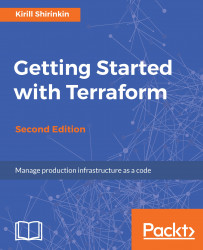Note
Feel free to skip this part if you are already familiar with version control and Git specifically.
Version Control System (VCS) simplifies work with constantly changing information, such as code. It allows us to store multiple versions of the same file, easily switch between them, and check who is responsible for which change. The most popular VCS today is Git, initially created to support Linux kernel development.
A VCS such as Git has many benefits:
- You have access to all versions of all files in the Git repository at any time; it's almost impossible to lose any part of a piece of code or a previous state of the code.
- Multiple developers can work on one project at the same time without interfering with each other's code and without fear of losing any changes made by colleagues. In Git, the possibilities of collaborative work are unlimited.
To create a repository, you've got to run git init in the project folder. To add files in it, first use git add file_name...