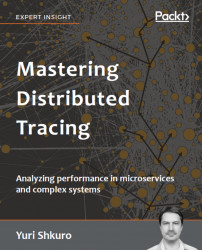We are now ready to run the Hello application. First, we need to build a Docker image, so that we can deploy it to Kubernetes. The build process will store the image in the local Docker registry, but that's not good since minikube is run entirely in a virtual machine and we need to push the image to the image registry in that installation. Therefore, we need to define some environment variables to instruct Docker where to push the build. This can be done with the following command:
$ eval $(minikube docker-env)
After that, we can build the application:
$ make build-app mvn install [INFO] Scanning for projects... [... skipping lots of logs ...] [INFO] BUILD SUCCESS [INFO] ----------------------------------------------------------------- docker build -t hello-app:latest . Sending build context to Docker daemon 44.06MB Step 1/7 : FROM openjdk:alpine [... skipping lots of logs ...] Successfully built 67659c954c30 Successfully tagged hello-app:latest *** make sure...