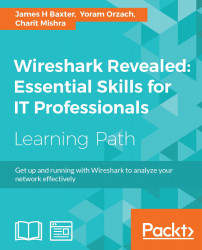In this chapter you will learn:
- Locating Wireshark
- Starting the capture of data
- Configuring the start window
- Using time values and summaries
- Configuring coloring rules and navigation techniques
- Saving, printing, and exporting data
- Configuring the user interface in the Preferences menu
- Configuring protocols preferences
In this chapter, we will cover the basic tasks related to Wireshark. In the Preface of this book, we discussed network troubleshooting and the various tools that can help us in the process. After reaching the conclusion that we need to use the Wireshark protocol analyzer, it's time to locate it for testing in the network, to configure it with basic configurations, and to adapt it to be user friendly.
While setting Wireshark for basic data capture is considered to be very simple and intuitive, there are many options that we can use in special cases; for example, when we capture data continuously over a connection and we want...