Nessus is a pretty strong remote security scanning tool which scans devices and raises an alert if it discovers any vulnerabilities that hackers could use to gain access to a computer you have connected to a network. Within days of the vulnerabilities being released to the public, there will be plugins for new vulnerabilities. Nessus utilizes Nmap for port scanning.
Let's take a step-by-step look at how to scan a specified network and hosts.
To download Nessus' latest release, please visit https://www.tenable.com/downloads/nessus. I have chosen to download the package for Windows 2016:
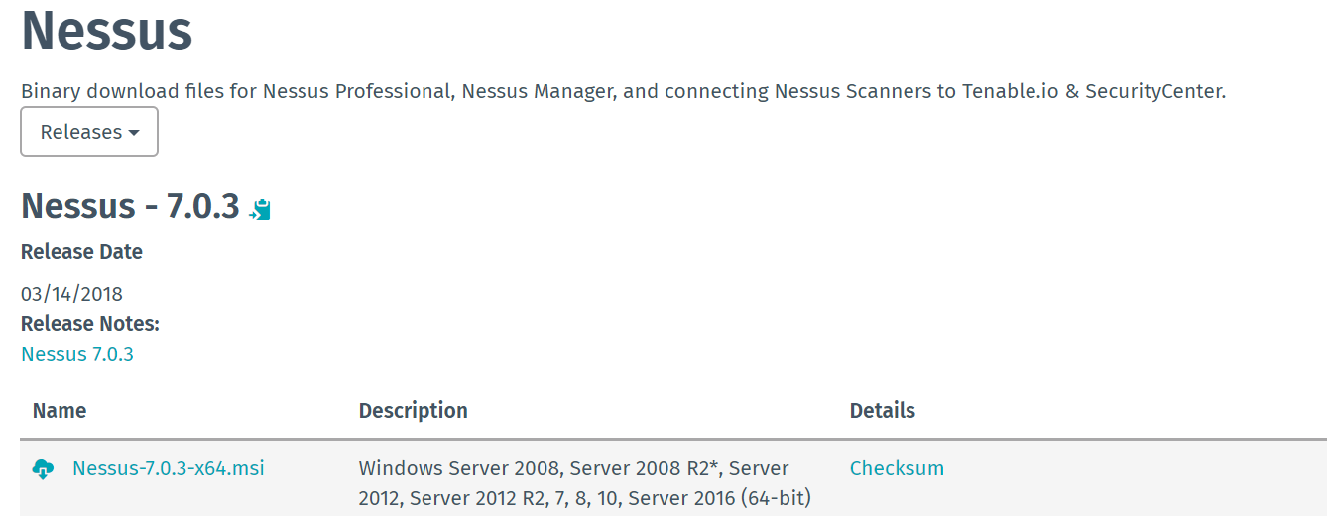
After a successful installation, the console can be accessed on the port 8834https://localhost:8834. Firstly, you will be prompted to provide an activation key and asked to create a username and password. Nessus will then install all the required files and plugins to scan your assets. Once plugins and files are downloaded...



