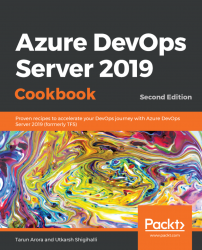As mentioned in the previous recipe, packages are immutable. This means that package versions are reserved as soon as you publish them to the feed. You cannot publish the same version of the package again.
Semantic versioning ensures that versions correctly convey the change. The version numbers are in Major.Minor.Patch format and, optionally, can contain additional labels such as 1.0.0-alpha or 1.0.0-beta:
- The
MAJORversion is used when you make incompatible API changes - The
MINORversion when you add functionality in a backward-compatible manner - The
PATCHversion is used when you make backward-compatible bug fixes
Additional labels for prerelease and build metadata are available as extensions to the MAJOR.MINOR.PATCH format.
However, with the NuGet package, proper testing can be done only after it has been packaged and versioned.
In this recipe, we will see how we can use artifact views to consume prerelease packages and eventually promote them after...