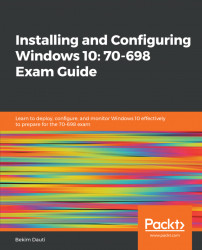Windows 10 (codenamed Threshold) was released on July 29, 2015. Windows 10 represents another of Microsoft's Windows NT family operating system (OS) that merges Windows 7 and Windows 8/8.1 into a single OS. Windows 10 provides support for two physical processors, 32-bit and 64-bit, and ARM architecture. According to Microsoft, Windows 10 is the last OS released for personal computers (PCs). That said, Windows 10 new releases are offered through the Windows as a Service format. For the first anniversary in July 2016, Microsoft released Windows 10 Anniversary Update (codenamed Redstone 1), introducing a number of new features and enhancements. And so the practice of releasing new Windows 10 versions continues to be present even today. Recently, Microsoft has released the Windows 10 October 2018 Update (version 1809), which is included in this book.
As far as the minimum system requirements are concerned, Windows 10 can be installed on a PC with the following technical specifications:
- Processor: 1 GHz or faster processor
- RAM: 1 GB for 32-bit or 2 GB for 64-bit
- HDD: 16 GB for 32-bit OS 20 GB for 64-bit OS
- Graphics card: DirectX 9 or later with WDDM 1.0 driver
- Monitor: SVGA (800x600)
However, be aware that those are just bare minimum specifications, meaning that your computer will only be able to run the most basic tasks. Hence, if you want to avoid slow performance on your computer, then you'd better stick to the following recommended system requirements:
- Processor: 2 GHz or faster processor
- RAM: 4 GB for 32-bit or 8 GB for 64-bit
- HDD: 1 TB
- Graphics card: Microsoft DirectX 9 with WDDM driver
- Monitor: XGA (1024x768) and above
- Other hardware: Has support for optical disk drives such as DVDs and support for SSDs with USB, keyboard, and mouse
- Internet connection: Cable or DSL connection