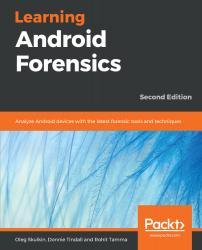As discussed previously in this chapter and in previous chapters, the SD card can refer to a physical, external SD card or a partition within the flash memory. A removable external SD card can be imaged separately from the device through a write-blocker with typical computer forensics tools, or using the dd/nanddump techniques shown previously, although the former is usually faster due to not needing to write data over netcat.
Physically imaging an SD card is extremely similar to the physical imaging that we discussed previously; in fact, if the SD card is symbolically linked to the /data partition, it would be acquired as part of the /data partition, as seen in the Autopsy section's screenshots. The only difference in the process is that if the SD card is being imaged, the output file cannot be written to the SD card! This means that using the...