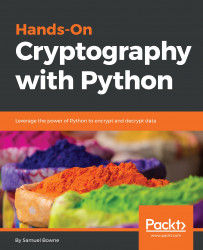In this section, we will see how to get hashes with Cain and then how MD4 and Unicode work. Then, we'll discuss cracking hashes with Google and cracking hashes with wordlists.
Cain is a free hacking tool that can harvest Windows hashes from a running operating system. In order to test it, we'll make three accounts on Windows Server, the very latest version of the Windows operating system. You can use the user command at the Command Prompt to do this. You can add a user named John with a password P@sw0rd, a user named Paul with a password, and a user named Ringo with password P@sw0rd999:

If you run Cain, it can harvest the hashes. The following screenshot shows the three users and their hashes:

The LM HashNT Hash. Notice that if two users have the...