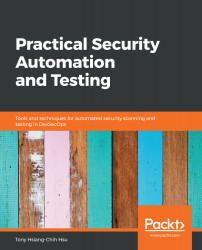The Gauntlt is a behavior-driven security testing framework. Behavior-driven means all the testing scripts are written in the following format. The purpose of the behavior-driven framework is to make the testing steps easier to understand. For a non-security team, the testing scripts and testing reports can be easily communicated for what and how security is tested:
Feature: Description for all scenarios in this file
Scenario: Description of this scenario
Given...
When...
Then...
Scenario:...
Here is the Gauntlt testing scrip to trigger the NMAP scanning. In this scenario, we use NMAP to ensure the port 80 is listening:
Scenario: NMAP Scanning for website
When I launch a nmap attack
Then the output should contain:
"""
80/tcp
"""