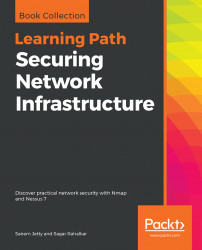For any given vulnerability assessment or a penetration test, reports can be created manually using any word editor. However, as the number of assessments increases, it can be difficult to create and manage reports manually. While we perform our security assessment, we can simultaneously keep track of our work with some specialized tools and then generate reports with ease. The following section describes a few tools that can help us in creating reports and are available out of the box in default Kali Linux.
Dradis is an excellent reporting framework and is part of the default Kali Linux installation. It can be accessed by navigating to Applications | Reporting Tools | dradis.
The initial screen gives the option to configure the Dradis setup including the login credentials, as shown in the following screenshot:

Once the login credentials are configured, you can log in using your credentials, as shown in the following screenshot:

Once logged in, the initial Dradis dashboard...