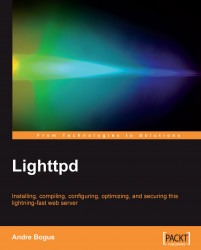Lighttpd can be started without the help of a startup script. The path to the Lighttpd executable depends on your system and installation. Given that it is in your path, we can start Lighttpd by using the following command:
lighttpd -f [full path to your config file]
With some distributions (especially some Windows builds), the -f option will be hardcoded, so we cannot and need not supply the configuration file path. When in doubt, refer to the documentation of the installation package.
There are also other command line options that are worth taking a look at:
|
Option |
What Lighttpd does |
|---|---|
|
-m [directory] |
Loads modules from [directory], and proceeds to serve web pages (you will still need to give the configuration file path with |
|
-p |
Pretty prints the configuration and exits. |
|
-t |
Tests the |
|
-D |
No-Daemon... |