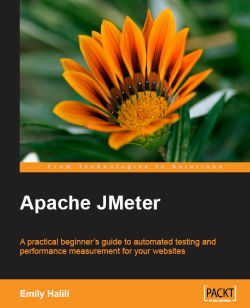A typical test plan will consist of one or more Thread Groups, logic controllers, listeners, timers, assertions, and configuration elements:
Thread Group—each thread simulates a single user. All elements of a test plan must be under a thread group.
Listeners—Provide access to the information gathered by JMeter about the test cases while JMeter runs.
Controllers—Samplers tell JMeter to send requests to a server, while Logical Controllers let you customize its logic.
Timers—Allow JMeter to delay between each request that a thread makes.
Assertions—Allow you to "test" that your application is returning the results you expect it to.
Configuration Elements—Working closely with a Sampler, these can add to or modify requests.
The following screenshot lets you see the icons representing these elements:

The user interface has two panels. Once JMeter runs, you will see two elements, Test Plan and WorkBench, as you see in the figure below. A Test Plan describes a series of...