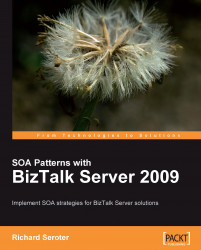One of the benefits of the new WCF SQL Server Adapter that I mentioned earlier was the capability to use this adapter outside of a BizTalk Server solution. Let's take a brief look at three options for using this adapter by itself and without BizTalk as a client or service.
If your service resides on a machine where the WCF SQL Server Adapter (and thus, the sqlBinding) is installed, then you may actually add a reference directly to the adapter endpoint.
I have a command-line application, which serves as my service client. If we right-click this application, and have the WCF LOB Adapter SDK installed, then Add Adapter Service Reference appears as an option.

Choosing this option opens our now-beloved wizard for browsing adapter metadata. As before, we add the necessary connection string details and browse the BatchMaster table and opt for the Select operation.