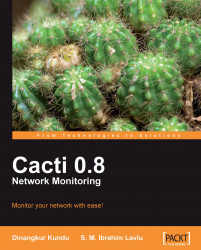Each managed object has a specific characteristic. Each object/characteristic has a unique object identifier (OID) consisting of numbers separated by decimal points (that is, 1.3.6.1.4.1.311). These object identifiers naturally form a tree. The MIB associates each OID with a readable label and various other parameters related to the object. The MIB then serves as a data dictionary or code book that is used to assemble and interpret SNMP messages.
When an SNMP manager wants to know the value of an object/characteristic, such as the state of an alarm point, the system name, or the element uptime, it will assemble a GET packet that includes the OID for each object/characteristic of interest. The network element receives the request and looks up each OID in its code book (MIB), if the OID is found (the object is managed by the network element), a response packet is assembled and sent with the current value of the object/characteristic included. If the OID...