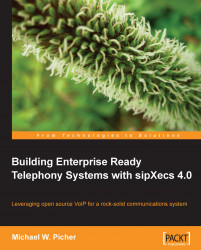As mentioned in Chapter 1, the multi-level auto attendant service provides system-wide answering of incoming calls, dial-by-name abilities, automated transfer to local extensions, access to remote voicemail retrieval, and transfer to other auto attendants.
The auto attendant is often the first impression your callers will have of your organization, so designing a menu structure that is clear and concise is critically important. For good auto attendant design, try not to have more than two auto attendants deep. Callers quickly become annoyed if they have to go through too many menu layers.
The auto attendant configuration is accessed through the system administration screen by clicking on the Features menu and then selecting the Auto Attendants menu item. The Auto Attendants page will be displayed as follows:

By default there are two auto attendants defined, but only the Operator auto attendant (AA) is in use. The administrator is free to create as many auto attendants as he...