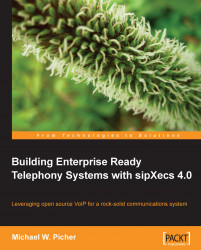The user web portal allows the user to interact with the sipXecs system in a manner they may never have thought of before with a traditional phone system. While not all users will take to interacting with their phone system through a web browser, the savvy computer users will relish the opportunity to control their communications in a manner familiar to them.
For users to get to the web server, they should go to the same web page as the administrator does to log in to manage the phone system (from our examples in previous sections http://sipx.xyzcompany.com). As shown in the following screenshot, the user enters his or her extension and PIN (the same PIN used to log in to voicemail, not the SIP password).

Upon login the user is directed to his or her voicemail inbox.