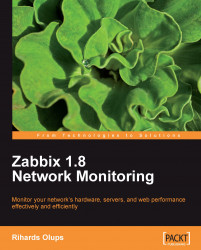Right, so we configured e-mail sending. But it's not so interesting until we actually receive some notifications. So let's increase the load on our test system. In the console, launch:
$ cat /dev/urandom | md5sum
This grabs a pseudorandom, never ending character stream and calculates the MD5 checksum on it, so system load should increase as a result. You can observe the outcome as a graph navigate to Monitoring | Latest data and click on Graph for our single item again.

Notice how the system load has climbed. If your test system can cope with such a process really well, it might not be enough in that case you can try running multiple such MD5 checksum calculation processes simultaneously.
Allow four minutes to pass and open Monitoring | Triggers. You should see the trigger CPU Load too high on Test Host for last 3 minutes visible with red, flashing PROBLEM text in the Status column.

Remember, the flashing indicates that a trigger has recently changed state, which we just...