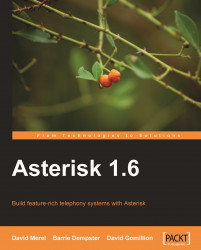Overview of this book
Asterisk is a powerful and flexible open source framework for building feature-rich telephony systems. As a Private Branch Exchange (PBX) which connects one or more telephones, and usually connects to one or more telephone lines, Asterisk offers very advanced features, including extension-to-extension calls, queues, ring groups, line trunking, call distribution, call detail rerecords, and call recording.
This book will show you how to build a telephony system for your home or business using this open source application. 'Asterisk 1.6' takes you step-by-step through the process of installing and configuring Asterisk. It covers everything from establishing your deployment plan to creating a fully functional PBX solution. Through this book you will learn how to connect employees from all over the world as well as streamline your callers through Auto Attendants (IVR) and Ring Groups.This book is all you need to understand and use Asterisk to build the telephony system that meets your need. You will learn how to use the many features that Asterisk provides you with. It presents example configurations for using Asterisk in three different scenarios: for small and home offices, small businesses, and Hosted PBX.
Over the course of ten chapters, this book introduces you to topics as diverse as Public Switched Telephony Network (PSTN), Voice over IP Connections (SIP / IAX), DAHDI, libpri, through to advanced call distribution, automated attendants, FreePBX, and asterCRM.
With an engaging style and excellent way of presenting information, this book makes a complicated subject very easy to understand.