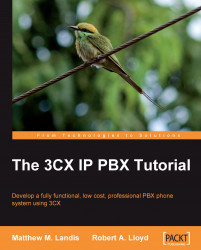Traditionally, phone systems were a piece of hardware designed to be a phone from day one. Also the phone handsets and everything else involved with the phone system was designed by the same vendor to work with the telephone box. Most often you couldn't take a handset from one phone system vendor and plug it into a phone system from another vendor. In other words, the vendors were using proprietary protocols and communication methods. One nice aspect about this "one vendor" design is that, when you got a bundle, it was made to work together and you had (at least theoretically) few interoperability issues. This, of course, came with a price in dollars and limited the ability to integrate the phone system with the rest of the computerized things going on in your office.
Then Asterisk came along and changed people's expectations about what phone systems should cost and what they should be able to do in terms of being integrated with existing computer systems. Now, instead of paying thousands of dollars for a phone system, you could take a free version of Asterisk and load it on an aging server that you took out of service and have a phone system at a low cost. At first, only experienced technical people used Asterisk because there was a lot of command line and editing text files involved, but then easier-to-use web interfaces were added to remove some of the complexity.
The following table compares hardware-based and software-based phone systems:
|
Hardware-based phone systems |
Software-based phone systems |
|---|---|
|
Complete bundle |
Not a bundle—integration of components is required |
|
More Costly |
Less cost up front |
|
Not well-integrated with your computer system |
Integrates well with your computer system |
|
Usually installed by a specialist |
Because of familiarity with Windows, it is more common for hobbyist or businesses to "do it yourself" |
|
Rock solid day-to-day operation (99.99% uptime?) |
Less rock solid day-to-day operation |
|
Support contract for ongoing maintenance |
Often supported by the company IT person |