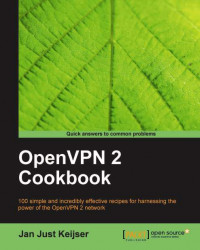Most recipes in this book can be carried out without using configuration files. However, in most real-life cases a configuration file is much easier to use than a lengthy command-line. It is important to know that OpenVPN actually treats configuration file entries and command-line parameters identically. The only difference is that all command-line parameters start with a double dash ("--") whereas the configuration file entries do not. This makes it very easy to overrule the configuration file entries using an extra command-line parameter.
Install OpenVPN 2.0 or higher on two computers. Make sure the computers are connected over a network. For this recipe, the server computer was running CentOS 5 Linux and OpenVPN 2.1.1 and the client was running Windows XP SP3 and OpenVPN 2.1.1 In this recipe we'll use the secret.key file from the OpenVPN Secret keys recipe.
Create a configuration file based on an earlier recipe:
dev tun port 1194 ifconfig 10.200.0.1 10.200.0.2 secret secret.key remote openvpnserver.example.com verb 3Save this file as
example1-6-client.conf.We launch the server (listening)-side OpenVPN process on a non-standard port:
[root@server]# openvpn \ --ifconfig 10.200.0.1 10.200.0.2 \ --dev tun --secret secret.key \ --port 11000
Then we launch the client-side OpenVPN process and add an extra command-line parameter:
[WinClient] C:\>"\Program Files\OpenVPN\bin\openvpn.exe" \ --config client.conf \ --port 11000
The connection is established:

The command-line and the configuration file are read and parsed from left to right. This means that most options that are specified before the configuration file can be overruled by entries in that file. Similarly, options specified after the following directive overrule the entries in that file:
--config client.conf
Hence, the following option overruled the line 'port 1194' from the configuration file:
--port 11000
However, some options can be specified multiple times, in which case the first occurrence "wins". In that case, it is also possible to specify the option before specifying the --config directive.
Here is another example to show the importance of the ordering of the command-line parameters:
C:\>"\Program Files\OpenVPN\bin\openvpn.exe" \ --verb 0 \ --config client.conf \ --port 11000
This produces the exact same connection log as shown before. The 'verb 3' from the client.conf configuration file overruled the --verb 0 as specified on the command line. However, with the following command line:
C:\>"\Program Files\OpenVPN\bin\openvpn.exe" \ --config client.conf \ --port 11000 \ --verb 0
Then the connection log shows the following:
… NOTE: OpenVPN 2.1 requires '--script-security 2' or higher to call user-defined scripts or executables
This shows all the other messages that have been muted.
Some of the newer features of OpenVPN 2.1 deviate slightly from this principle, notably the <connection> blocks and the inline certificates. See Chapter 12, OpenVPN 2.1 specifics for more details.