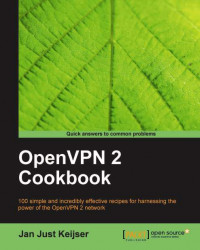One of
the most common pitfalls when setting up a VPN connection on Linux is when the OpenVPN server pushes out new DNS settings. In the previous recipe, we saw that the NetworkManager-openvpn plugin also updated the system configuration file that contained the DNS setting, /etc/resolv.conf. If the command line is used this is not done automatically. By default, OpenVPN comes with two scripts to add and remove DNS servers from the /etc/resolv.conf file. This recipe will show how to use these scripts.
We use the following network layout:

Set up the
client and server certificates using the first recipe from Chapter 2, Client-server IP-only Networks. For this recipe, the server computer was running CentOS 5 Linux and OpenVPN 2.1.1. The client was running Fedora 13 Linux and OpenVPN 2.1.1. Keep the configuration file basic-udp-server.conf from the Chapter 2 recipe Server-side routing at hand, as well as the client configuration file, basic-udp-client...