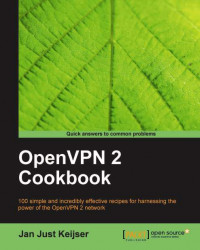In this recipe, we initialize an Aladdin eToken PRO 32K hardware token on Linux using the proprietary driver software from Aladdin (pkiclient). Initialization consists of the following steps:
Format the hardware token
Copy a private key to the token
Copy the corresponding public X509 certificate to the token
This recipe does not use OpenVPN at all, but it is a required step for the remaining recipes of this chapter.
Install PCSC-lite 1.4.4 or higher, OpenSC 0.11.4 or higher, and the Aladdin pkiclient driver. For this recipe, the computer used was running Fedora 12 Linux, PCSC-lite 1.5.2, OpenSC 0.11.12, and PKI Client 5.00.
Set up the client and server certificates using the first recipe from Chapter 2, Client-server IP-only Networks. Keep the client certificate and private key files client1.crt and client1.key at hand.