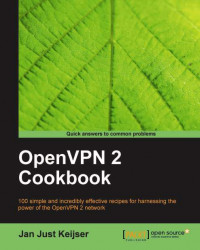This
recipe is a continuation of the previous recipe. It will demonstrate how to push a message from the OpenVPN server to the client during the connection phase. This message can be used as a legal warning or as a disclaimer message. In order to do this, we use the setenv-safe directive, which is available in OpenVPN 2.1 and higher. This directive can be pushed out to clients, in contrast with the more commonly-used setenv directive.
Install OpenVPN 2.1 or higher on two computers. Make sure the computers are connected over a network. Set up the client and server certificates using the first recipe from Chapter 2, Client-server IP-only Networks. For this recipe, the server computer was running Fedora 12 Linux and OpenVPN 2.1.1. The client was running Windows XP SP3 and OpenVPN 2.1.1. Keep the server configuration file, example6-1-server.conf, from the previous recipe at hand.