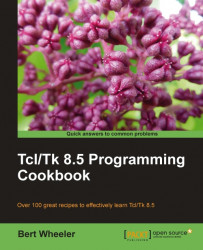So, you've installed Tcl, written some scripts, and now you're ready to get a deeper understanding of Tcl and all that it has to offer. So, why are we starting with the shell when it is the most basic tool in the Tcl toolbox?
When I started using Tcl I needed to rapidly deliver a Graphical User Interface (GUI) to display a video from the IP-based network cameras. The solution had to run on Windows and Linux and it could not be browser-based due to the end user's security concerns. The client needed it quickly and our sales team had, as usual, committed to a delivery date without speaking to the developer in advance. So, with the requirement document in hand, I researched the open source tools available at the time and Tcl/Tk was the only language that met the challenge.
The original solution quickly evolved into a full-featured IP Video Security system with the ability to record and display historic video as well as providing the ability to attach to live video feeds from the cameras. Next search capabilities were added to review the stored video and a method to navigate to specific dates and times. The final version included configuring advanced recording settings such as resolution, color levels, frame rate, and variable speed playback. All was accomplished with Tcl.
Due to the time constraints, I was not able get a full appreciation of the capabilities of the shell. I saw it as a basic tool to interact with the interpreter to run commands and access the file system. When I had the time, I returned to the shell and realized just how valuable a tool it is and the many capabilities I had failed to make use of.
When used to its fullest, the shell provides much more that an interface to the Tcl interpreter, especially in the early stages of the development process. Need to isolate and test a procedure in a program? Need a quick debugging tool? Need real-time notification of the values stored in a variable? The Tcl shell is the place to go.
Since then, I have learned countless uses for the shell that would not only have sped up the development process, but also saved me several headaches in debugging the GUI and video collection. I relied on numerous dialog boxes to pop up values or turned to writing debugging information to error logs. While this was an excellent way to get what I needed, I could have minimized the overhead in terms of coding by simply relying on the shell to display the desired information in the early stages.
While dialog windows and error logs are irreplaceable, I now add in quick debugging by using the commands the shell has to offer. If something isn't proceeding as expected, I drop in a command to write to standard out and voila! I have my answer. The shell continues to provide me with a reliable method to isolate issues with a minimum investment of time.