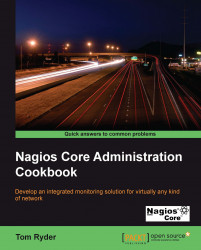In this recipe, we'll learn how to create a new hostgroup; in this case, we'll do this to group together two webservers. This is useful for having distinct groups of hosts that might have different properties, such as being monitored by different teams, or running different types of monitored services. It also allows us to view a group breakdown in the Nagios Core web interface, and to apply a single service to a whole group of hosts, rather than doing so individually. This means we can set up services for a new host simply by adding it to a group, rather than having to specify the configuration manually.
You should have a working Nagios Core 3.0 or better server running, with a web interface.
You should also have at least two hosts that form a meaningful group; perhaps they're similar kinds of servers, such as webservers, or are monitored by the same team, or all at a physical location.
In this example, we have two webservers, sparta.naginet and athens.naginet, and we're going to add them to a group called webservers.
We can add our new hostgroup webservers to the Nagios Core configuration as follows:
Create a new file called
/usr/local/nagios/etc/objects/hostgroups.cfg, if it doesn't already exist:# cd /usr/local/nagios/etc/objects # vi hostgroups.cfg
Add the following code into the new file, substituting the names in bold to suit your own layout:
define hostgroup { hostgroup_name webservers alias Webservers with Greek names }Move a directory up, and then edit the
nagios.cfgfile:# cd .. # vi nagios.cfg
Add the following line to the end of the file:
cfg_file=/usr/local/nagios/etc/objects/hostgroups.cfg
For each of the hosts we want to add to the group, find their definitions, and add a
hostgroupsdirective to put them into the new hostgroup. In this case, our definitions forsparta.naginetandathens.naginetend up looking as follows:define host { use linux-server host_name sparta.naginet alias sparta address 10.128.0.21 hostgroups webservers } define host { use linux-server host_name athens.naginet alias athens address 10.128.0.22 hostgroups webservers }Restart Nagios:
# /etc/init.d/nagios restart
We should now be able to visit the Host Groups section of the web interface, and see a new hostgroup with two members:

The configuration we added includes a new file with a new hostgroup into the Nagios Core configuration, and inserts the appropriate hosts into the group. At the moment, all this is doing is creating a separate section in the web interface for us to get a quick overview of only the hosts in that particular group.
The way we've added hosts to groups is actually not the only way to do it. If we prefer, we can name the hosts for the group inside the group definition, using the members directive, so that we could have a code snippet similar to the following:
define hostgroup {
hostgroup_name webservers
alias Webservers with Greek names
members athens.naginet,sparta.naginet
}This extends to allowing us to make a hostgroup that always includes every single host, if we find that useful:
define hostgroup {
hostgroup_name all
alias All hosts
members *
}If we're going to use hostgroups extensively in our Nagios Core configuration, then we should use whichever method is going to be easiest for our configuration. We can use both, if necessary.
It's worth noting that a host can be in more than one group, and there is no limit on the number of groups we can declare, so we can afford to be quite liberal with how we group our hosts into useful categories. Examples could be organizing servers by function, manufacturer, or colocation customer, or routers by BGP or OSPF usage; it all depends on what kind of network we're monitoring.
The Creating a new host and Running a service on all hosts in a group recipes in this chapter
The Using inheritance to simplify configuration recipe in Chapter 9, Managing Configuration