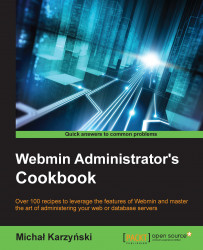Webmin can help you make backups of your PostgreSQL databases. With just a few clicks, you can make a backup of any database. Webmin can also help you set cron jobs to create backups automatically on a regular schedule.
Before starting, create a directory to store local backup files. You can keep these files in /backups in the root directory, /root/backups, or in any location you find convenient.
The backup directory should be owned by and be accessible only to the postgres user. Take a look at the recipe, Changing file ownership and permissions, in Chapter 6, Managing Files on Your System, for more information.
To get general background information about backups, refer to Chapter 7, Backing Up Your System .