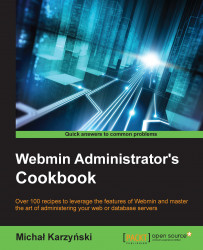It is sometimes useful to schedule a command to run at some point in the future. For instance, you may want to update or synchronize your database or restore files from a backup during the night, when your system is not heavily used. You may decide not to wait until a convenient time, but instead ask your system to execute a command automatically at a specific moment. Webmin gives you access to your system's command scheduling functionality and makes it easy to set up and remove scheduled commands.
For this recipe, I will assume that you have an installation of MediaWiki (the software which runs Wikipedia) installed on your server and you want to schedule the execution of its checkUsernames script at 2:30 a.m. on a Sunday.
Before you begin, you should make note of the following:
The name of the maintenance script you wish to execute (in this example, I will assume it's called
checkUsernames.php)The directory in which the script should...