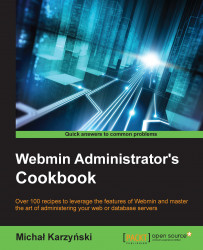If you use Webmin to create backups of configuration files, you can use them later to restore system settings if you run into problems with the changes that you made since the backup.
To restore the configuration backups, follow these steps:
Navigate to Webmin | Backup Configuration Files.
Select the Restore now tab.
From the Modules to restore list, select the module associated with the software whose configuration you would like to restore, for instance, Webmin Configuration.
Set Restore from to Local file, click the ellipsis (…) button to bring up the file chooser, and select the backup file.
Set Apply configurations? to Yes.
Set Just show what will be restored? to No.
Click the Restore Now button.