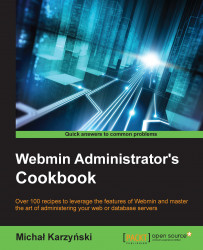Databases may be stored as text files that contain SQL instructions which rebuild them. If you have a SQL backup file, you can use Webmin to restore it.
Large backups should be uploaded to the server before being executed. If your backup file is large, upload it to the server and note its location. Take a look at the Uploading files to the server recipe in Chapter 6, Managing Files on Your System, for more information.
We will restore the backup to an existing database. If you haven't created the database yet, follow instructions in the Creating a new database recipe before starting.
Follow these steps to restore a database from backup or execute a SQL script saved in a file:
Navigate to Servers | MySQL Database Server.
Click the icon that represents the database you would like to restore the backup to.
Click the Execute SQL button.
Select the Run SQL from file tab.
If you have uploaded the file onto the server, select From local file...