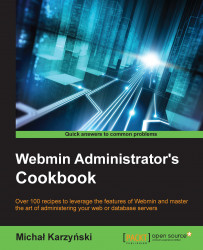Webmin allows you to quickly edit data in your MySQL database through a simple interface. In this recipe, we will demonstrate how to add, edit, and delete records in a database table.
In this recipe, we will use examples based on the testdb database created in the Creating a new database and Editing the structure of your database recipes of this chapter.
We'll add a record to the people table of the testdb database; we'll edit the same record, and finally delete it to show how to perform these actions in Webmin.
In order to add a row to the database table, perfom the following steps:
Navigate to Servers | MySQL Database Server.
Click the icon that represents the
testdbdatabase.Click the icon that represents the
peopletable.Click the View Data button.
Click the Add row button.
Fill in a name in the textbox.
Click the Save button.