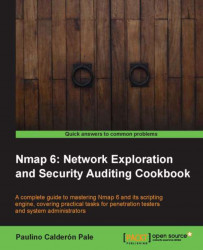Nmap includes six templates that set different timing and performance arguments to optimize your scans. Even though Nmap automatically adjusts some of these values, it is recommended that you set the correct timing template to hint Nmap with a provide as to the speed of your network connection and the target's response time.
The following recipe will teach you about Nmap's timing templates and how to choose the correct one.
Open your terminal and type the following command to use the "aggressive" timing template:
# nmap -T4 -d 192.168.4.20 --------------- Timing report --------------- hostgroups: min 1, max 100000 rtt-timeouts: init 500, min 100, max 1250 max-scan-delay: TCP 10, UDP 1000, SCTP 10 parallelism: min 0, max 0 max-retries: 6, host-timeout: 0 min-rate: 0, max-rate: 0 --------------------------------------------- ...
You may use the integers between 0 and 5, for example -T[0-5].