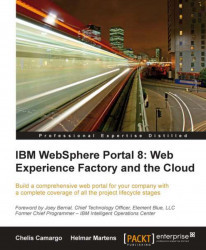Overview of this book
IBM WebSphere® Portal is a cost- effective, scalable, and proven solution for the portal enterprise space. Given the depth and the breadth of WebSphere Portal and the challenges of developing a portal project, you need a book that covers all the nuances of the entire portal project lifecycle. This book accomplishes just that.
In this book, we cover topics that range from portal assessment, governance, and architecture, to design and development. These topics are covered not only within these traditional areas, but also within the cloud environment context. Keeping both contexts in mind, several chapters are dedicated to portal and portlet testing, troubleshooting, performance monitoring, best practices, and tuning. The cloud option is also analyzed and discussed for hosting, developing, and publishing portal applications. We also cover Web Experience Factory (WEF) as the tool of choice for portlet development. We take you from the introduction to the development of advanced portlets in an intuitive and efficient manner. We cover not only common topics, such as builders, models, and user interface development, but also advanced topics, such as Dojo builders, Ajax techniques, and WEF performance.
Within the WEF space, we cover other topics, which have never been covered before by any other competing book. You will learn how to develop multichannel applications, including web mobile applications and you will learn about the model types available for portlet development, including when and how to utilize them. We also present and discuss numerous aspects and facets of implementing a WEF project and what it takes to successfully deliver them.
The richness and the profundity of the topics combined with an intuitive and well-structured presentation of the chapters will provide you with all the information you need to master your skills with the IBM WebSphere Portal project lifecycle and Web Experience Factory.