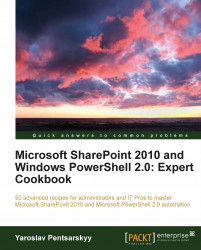SharePoint content types are used to make it simpler for site managers to standardize what content and associated metadata gets uploaded to lists and libraries on the site. In this chapter, we'll take a look at how you can create various content types and assign them to be used in site containers.
As a subset of more complex content types, a document set will allow your users to store related items in libraries as a set of documents sharing common metadata. This approach will allow your users to run business processes on a batch of items in the document set as well as the whole set. In this chapter, we'll take a look at how you can define a document set to be used on your site.
Since users mostly interact with your SharePoint site through pages and views, the ability to modify SharePoint pages to accommodate business user requirements becomes an important part of site management. In this chapter, we'll take a look at how you can create and modify pages and content related...