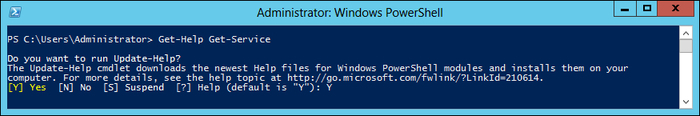In the previous version of PowerShell, we used the
Get-Help cmdlet to show the Help information that comes embedded by default with the cmdlets. In PowerShell 3.0, the inline help has been replaced with a Help file hosted on the Internet. By default, the Get-Help cmdlet will not show you any Help information until you use the Update-Help cmdlet to download the help files from the Internet. If you are running the Get-Help cmdlet for the first time without using the Update-Help cmdlet, it will automatically prompt you to download the latest Help files from the Internet. The reason behind this is that in the previous versions of PowerShell, the Help information was static and sometimes there were mistakes as well as updates in the Help information. There was no available way to update the Help information even while using a Windows update. Thus Microsoft introduced a new update method using the Update-Help cmdlet, which gets the latest Help information from the Help files hosted on the Internet. Also, you can use the SAVE-HELP cmdlet to save the Help files locally or on shared folders so that every computer in your network can get them directly. Moreover, if you do not want to download the help files locally, you can use the Get-Help cmdlets with the –Online switch for redirecting you to the web pages that contain the Help information for the cmdlets, but you have to consider the Internet connectivity each time you use this parameter. The following screenshot shows the use of the Get-Help cmdlet: