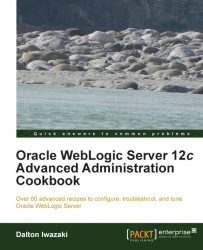The Oracle WebLogic Server 12c can use either Multicast or Unicast for cluster communications. Since WebLogic version 10, the default cluster communication is the Unicast.
To improve Unicast reliability it's recommended to enable two extra configurations.
The first thing is to add a JVM argument to every WebLogic Managed Server instance of the cluster. The Administration Server must be running to make the changes.
After adding the JVM argument, the config.xml configuration file must be manually edited to make the second change. Therefore you will need to make sure every WebLogic Server instance is down, including the Administration Server.
Add the JVM argument:
Access the Administration Console with your web browser at
http://prod01.domain.local:7001/console.Click on the Lock & Edit button to start a new edit session.
Navigate to Configuration | Server Start by clicking on the WebLogic Server name, then on the Server Start...