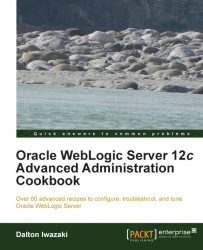Consider that the DBApp application is deployed on the PROD_Cluster cluster and requires a data source to connect to the database. The application looks for a non-XA data source with the
Java Naming and Directory Interface (JNDI) as jdbc/ds-nonXA.
The database is an Oracle database that is running in the dbhost hostname and listening to the port 1521. The listener is accepting requests to the service name dbservice.
In this recipe, a new JDBC data source to connect to the Oracle database will be created and configured for the application DBApp.
The data source will be named ds-nonXA using the required JNDI jdbc/ds-nonXA. The target will be the cluster PROD_Cluster, the same target as that of the DBApp application. The database username is dbuser and the password is dbpwd.