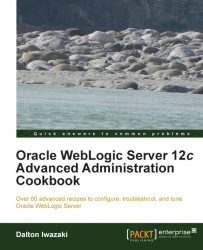Oracle WebLogic Server 12c (Version 12.1.1.0 at the time of writing this book) contains the Oracle Database 11g Release 2 (Version 11.2.0.3) JDBC drivers.
This recipe shows the steps to update the JDBC drivers to a different version.
Download the updated JDBC drivers from the Oracle website.
The Oracle JDBC driver filename is ojdbc6.jar. Create a temporary folder, such as ~/jdbctemp, and download the file to it.
The procedure is done manually, so make sure that none of the WebLogic Server instances are running, including the Administration Server.
Back up the original JDBC driver and copy the updated file to the WebLogic installation folder:
Log in as a
wlsuser to theprod01shell and run the following commands:[wls@prod01]$ cd $WL_HOME/server/lib [wls@prod01]$ mv ojdbc6.jar ojdbc6.original [wls@prod01]$ cp ˜/jdbctemp/ojdbc6.jar .
Repeat the step in
prod02and all machines of the cluster.Start the Administration Server and all the Managed...