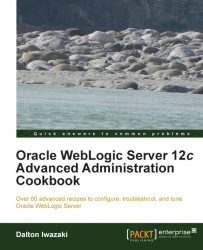The same way that the WebLogic Administrator password is recoverable, the data source password can be retrieved as well.
In this recipe, the ds-nonXA data source with the JNDI name jdbc/non-XA will be used to retrieve the password.
The encrypted password must be retrieved from the JDBC configuration files in the $DOMAIN_HOME/config/jdbc directory. To decrypt the password, use WLST.
Carry out the following steps to recover the data source password:
Log in as a
wlsuser to shell and open the$DOMAIN_HOME/config/config.xmlfile to get the JDBC configuration filename.[wls@prod01]$ cd $DOMAIN_HOME/config [wls@prod01]$ vi config.xml
Locate the
<jdbc-system-resource>tag of theds-nonXAdata source and get the descriptor filename.<jdbc-system-resource> <name>ds-nonXA</name> <target></target> <descriptor-file-name>jdbc/ds-nonXA-jdbc.xml</descriptor-file-name> </jdbc...