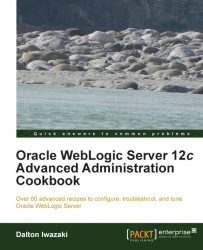The Administration Port is a domain wide configuration that segregates all administrative traffic from the application traffic.
In this recipe, the Administration Port will be enabled in the PROD_Domain domain.
The Administration Port requires all WebLogic Server instances, including the Administration Server and the Managed Server, to already be configured to use SSL.
To enable the Administration Port, access the Administration Console:
Access the Administration Console by pointing your web browser to
http://adminhost.domain.local:7001/console.Click on the Lock & Edit button to start a new edit session.
Click on the PROD_DOMAIN link on the left-hand side navigation tree.
Check the Enable Administration Port checkbox and enter
17002in the Administrative Port text field (as shown in the following screenshot). Click on the Save button.
Click on Activate Changes to finish.
The Administration Console now is accessible only from the URL...