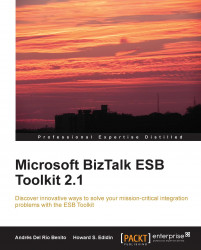Overview of this book
An Enterprise Service Bus (ESB) is an architectural pattern and a key enabler in implementing the infrastructure for a service-oriented architecture (SOA). The BizTalk ESB Toolkit is a collection of tools and libraries that extend the BizTalk Server capabilities of supporting a loosely coupled and dynamic messaging architecture. It functions as middleware that provides tools for rapid mediation between services and their consumers. Enabling maximum flexibility at runtime, the BizTalk ESB Toolkit simplifies loosely coupled composition of service endpoints and management of service interactions. The thing about the technology that gets most readers excited is how easy it is to quickly implement flexible and well-architected ESB solutions.
"Microsoft BizTalk Server 2010 ESB Toolkit 2.1" provides you with an easy-to-follow view of the tools and services that make up the toolkit. The content is packed with practical examples on how to utilize the technology, which will be appealing to the readers. This book provides you with all the information you need in one publication. The content is based on practical examples on how to use the technology to make it easier for readers to follow.
This book starts off with a quick, high level introduction to ESB architectural principles, how these principles map into the ESB toolkit features, and an introduction to the different components that provide those features. The book then reveals the ins and outs of Itineraries. Next, you'll get engaged in the different ways errors can be handled and monitored by means of the ESB Toolkit features. There will be a hands-on sample on building a custom Repair and Resubmit solution to reprocess failed messages. Get to know the different web services that expose the ESB Toolkit features to external applications and how to use them with quick samples. The book ends with a preview to the new version of the toolkit.