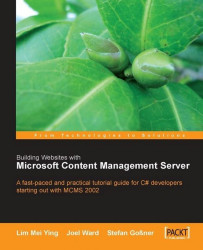MCMS provides native support for Visual Studio .NET. It's the preferred tool for developers to construct the template files necessary for creating websites built with MCMS.
We will be assuming that you are working with Visual Studio .NET throughout the book. While it is technically possible to use other development environments to create the code and template files, you will not benefit from several conveniences that result from the integration of MCMS and Visual Studio .NET, such as integration with the MCMS Template Explorer.
It's easy to find developers who can work with MCMS because it supports the popular Microsoft .NET framework, and you can develop websites using either C# or VB.NET. In this book, we present all code samples in C#.
There are also connectors available for you to integrate MCMS with other Microsoft Server products like Commerce Server and SharePoint Portal Server.
Microsoft does not recommend direct updates to the MCMS database: documentation on how the database is updated is not even available. You should not attempt to do this yourself as doing so may cause your system to become unusable.
Instead, Microsoft has provided a set of library files, known as the Publishing Application Programming Interface (PAPI). This provides a safe and structured way to retrieve, update, and delete the contents of the database.
As a developer, you may have a natural inclination towards working with the database directly by writing Transact-SQL scripts to do additions, updates, and deletions. You may find that working with the MCMS PAPI requires some getting used to. However, because the PAPI contains pre-packaged code, you would not need to write much of the code yourself, saving you valuable time. All you need to do is to call the appropriate functions when and where you need them.
The same PAPI is used internally within the MCMS Web Author application.
There are two versions of the PAPI shipped with MCMS 2002:
The managed .NET framework version
The unmanaged COM version
The COM version exists mainly for backward compatibility and works primarily with ASP-based template files. You will use this set of library files if you work with templates that were migrated from an existing MCMS 2001 website. When starting a website from scratch, it is highly recommended to develop with the ASP.NET version of the API. Not only does it provide better performance, it offers many new features that are not available with the COM version. In addition it is most likely that Microsoft will remove the COM-based API from the next version of MCMS. So to ensure compatibility with future versions, you should use the managed PAPI rather then the COM-based PAPI.
The PAPI is one of the central features of MCMS. We will make use of it extensively throughout the book.