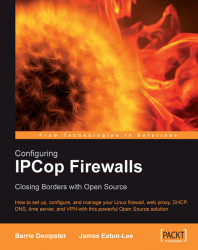When the IPCop system boots up we will be shown the following screen, which is the boot loader installed as part of IPCop (Grub). We can now choose the boot option we want to use and optionally add any parameters to the kernel prior to boot. After a few seconds, the default entry should boot.

Note
Grub
Grub is one of the commonly used boot loaders for Linux, and it essentially intermediates between the computer's BIOS and the operating system, letting us choose multiple operating systems or just specify options for one (such as picking SMP or ACPI support rather than the standard kernel, as in the menu shown in the previous screenshot).
More information on Grub can be found on the FSF website.
We should then see some boot information output on the screen, which should last for a few seconds, followed by a satisfying set of happy beeps and finally the following output:
IPCop v1.4.10 - The Bad Packets Stop Here
flaminghomer login:
This is the...