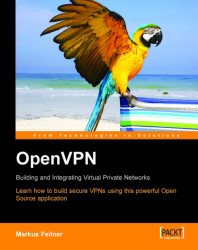Probably the easiest distribution on which to install OpenVPN is Debian. Just type apt-get install openvpn, answer two questions, and OpenVPN is installed and ready to be used.
The Debian package management system is capable of solving all issues that might occur during the installation. If your system is configured correctly, the automatic installation covers these steps:
1. The installation helper
apt-getwill find the software on the installation servers.2. The helper will then download the chosen package and unpack it to your local system.
3. An interactive configuration script is executed, which configures your system and the newly installed software for later usage with the parameters you enter.
The following code extract is the standard output of apt-get install openvpn on a Debian system. This output may vary depending on your previous software selection, and in many cases the LZO compression library will have to be installed. On some systems apt will install...