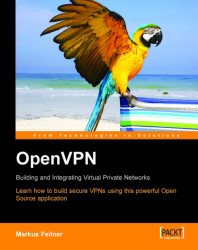During the process of installation OpenVPN has created the following entries in Windows' main menu:
 |
Depending on your Windows version and installed programs, the exact location in the menu can vary.
At this point, only the following five entries in this menu are relevant (beginning from the top):
|
Title |
Function |
|
Creates a static encryption key that can be used for creating tunnels | |
|
Opens an Explorer window in the directory | |
|
Starts the | |
|
Opens an Explorer window in the directory | |
|
Opens an Explorer window in the directory |