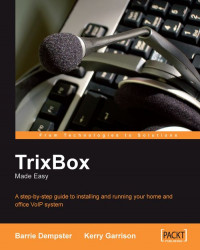The following sections briefly explain the current list of available features that are standard in TrixBox. While the codes listed are the default setting, they can be modified using the FreePBX Features module. These codes are all used by dialing the number on a phone that is logged into the system by SIP/IAX, or by connecting a traditional phone to a card installed in the system.
The call forwarding functions have a lot of capabilities. While some variations don't get much usage, a popular one is the Call Forwarding on No Answer. With this, we could create a multi-tier calling system like those found on high-end systems. If our regular phone doesn't answer, then it could forward the call to a ring group containing alternative numbers such as cell phone numbers and residence numbers.
|
Function |
Code |
|---|---|
|
Call Forward All Activate |
*72 |
|
Call Forward All Deactivate |
*73 |
|
Call Forward All Prompting Deactivate |
*74 |
|
Call Forward Busy Activate |
*90 |
|
Call Forward... |