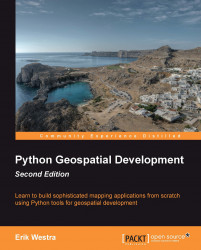Overview of this book
Geospatial development links your data to places on the Earth's surface. Writing geospatial programs involves tasks such as grouping data by location, storing and analyzing large amounts of spatial information, performing complex geospatial calculations, and drawing colorful interactive maps. In order to do this well, you'll need appropriate tools and techniques, as well as a thorough understanding of geospatial concepts such as map projections, datums and coordinate systems.
Python Geospatial Development - Second Edition teaches you everything you need to know about writing geospatial applications using Python. No prior knowledge of geospatial concepts, tools or techniques is required. The book guides you through the process of installing and using various toolkits, obtaining geospatial data for use in your programs, and building complete and sophisticated geospatial applications in Python.
Python Geospatial Development teaches you everything you need to know about writing geospatial applications using Python. No prior knowledge of geospatial concepts, tools or techniques is required. The book guides you through the process of installing and using various toolkits, obtaining geospatial data for use in your programs, and building complete and sophisticated geospatial applications in Python.
This book provides an overview of the major geospatial concepts, data sources and toolkits. It teaches you how to store and access spatial data using Python, how to perform a range of spatial calculations, and how to store spatial data in a database. Because maps are such an important aspect of geospatial programming, the book teaches you how to build your own “slippy map” interface within a web application, and finishes with the detailed construction of a geospatial data editor using Geodjango.
Whether you want to write quick utilities to solve spatial problems, or develop sophisticated web applications based around maps and geospatial data, this book includes everything you need to know.