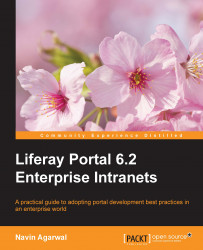Liferay Portal provides an interface to handle the server resources. You can perform various tasks related to the portal server. In Control Panel under Configuration, you will find Server Administration, which allows you to define settings and execute commands on the server. Under Server Administration, there are a few tabs with the names Resources, Log Levels, Properties, CAPTCHA, Data Migration, File uploads, Mail, External Services, Script, and Shutdown. Now, let's discuss each of them in detail.
Resources provides you with different actions on the server that only the portal administrator can execute. Refer to the next screenshot and the actions that administrators execute to improve portal performance:
Run the garbage collector to free up memory.: This allows you to send requests to the JVM to call the garbage collection task.
Clear content cached by this VM.: This allows you to send requests to the JVM to clear content stored in the local cache.

Figure...