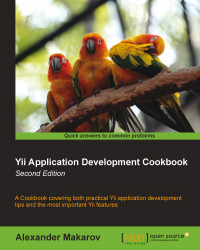You can work with request data directly using PHP superglobals such as $_SERVER, $_GET, or $_POST but the better way is to use Yii's powerful CHttpRequest class that resolves inconsistencies among different web servers, manages cookies, provides some additional security, and has a nice set of OO methods.
You can access the request component in your web application by using Yii::app()->getRequest(). So, let's review the most useful methods and their usage, methods that return different parts of the current URL. In the following table, the returned parts are marked with a bold font.
|
Methods |
Results |
|---|---|
|
|
|
|
|
http://cookbook.local |
|
|
|
|
|
|
|
|
|
The methods that allow us to ensure the request types are getIsPostRequest, getIsAjaxRequest
, and getRequestType
.
For example, we can use
getIsAjaxRequestto serve different content based on the request type:class TestController extends CController { public function actionIndex() { if(Yii::app()->request->isAjaxRequest) $this->renderPartial('test'); else $this->render('test'); } }In the preceding code, we are rendering a view without a layout if the request is made through AJAX.
While PHP provides superglobals for both
POSTandGET, Yii allows us to omit some additional checks:class TestController extends CController { public function actionIndex() { $request = Yii::app()->request; $param = $request->getParam('id', 1); // equals to $param = isset($_REQUEST['id']) ? $_REQUEST['id'] : 1; $param = $request->getQuery('id'); // equals to $param = isset($_GET['id']) ? $_GET['id'] : null; $param = $request->getPost('id', 1); // equals to $param = isset($_POST['id']) ? $_POST['id'] : 1; } }getPreferredLanguagetries to determine the user's preferred language. It can't be completely accurate, but it is good to use it as a fallback in case the user has not specified a preferred language manually.class TestController extends CController { public function actionIndex() { $request = Yii::app()->request; $lang = $request->preferredLanguage; // Trying to get language setting from // Settings table that holds id of the user, // setting name and setting value. $criteria = new CDbCriteria(); $criteria->compare('user_id', $request->getQuery('userid')); $criteria->compare('key', 'language'); $setting = Settings::model()->find($criteria); if($setting) $lang = $setting->value; Yii::app()->setLanguage($lang); echo Yii::t('app', 'Language is: ').$lang; } }sendFileallows us to initiate a file download as follows:class TestController extends CController { public function actionIndex() { $request = Yii::app()->getRequest(); $request->sendFile('test.txt', 'File content goes here.'); } }This action will trigger a file download and send all necessary headers, including content type (
mimetype) and content length. The MIME type, if not set manually as a third parameter, will be guessed based on the filename's extension.The last thing we are going to show in this chapter is the
getCookiesmethod. It returns aCCookieCollectionclass instance that allows us to work with cookies. AsCCookieCollectionextendsCMap, we can use some native PHP methods as follows:class TestController extends CController { public function actionIndex() { $request = Yii::app()->request; // getting a cookie $cookie = $request->cookies['test']; if($cookie) // printing cookie value echo $cookie->value; else { // creating new cookie $cookie=new CHttpCookie('test','I am a cookie!'); $request->cookies['test'] = $cookie; } }
If you are working with a lot of cookie values and want to shorten the code provided, then you can use a helper as follows:
class Cookie
{
public static function get($name)
{
$cookie=Yii::app()->request->cookies[$name];
if(!$cookie)
return null;
return $cookie->value;
}
public static function set($name, $value, $expiration=0)
{
$cookie=new CHttpCookie($name,$value);
$cookie->expire = $expiration;
Yii::app()->request->cookies[$name]=$cookie;
}
}After you drop this code into protected/components/Cookie.php, you will be able to perform the following:
class TestController extends CController
{
public function actionIndex()
{
$cookie = Cookie::get('test');
if($cookie)
echo $cookie;
else
Cookie::set('test','I am a cookie!!');
}
}