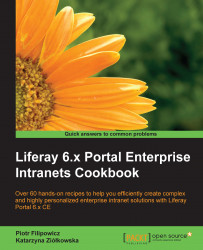Liferay Calendar helps users manage their tasks, time, and resources. The Calendar portlet allows us to create events, invite other users to participate in them, set reminders, and manage resources (such as car or conference room) that can be reserved by other users. Events may be presented in the day, week, month, or agenda view. The Calendar portlet provides a couple of configuration options that help adapt the calendar functionality to our needs.
To set a Calendar portlet, you have to add it to the page. In order to do this, perform these steps:
Go to the page on which the Calendar portlet should be placed.
Click on the add button (this is a + sign on the left side).
Click on the Applications tab.
Find the Calendar portlet using the search feature or by browsing the list of available portlets (the Calendar portlet can be found in the Collaboration section).
Click on the Add link next to the portlet name. The Calendar portlet...