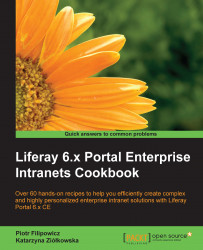The Announcements portlet allows us to present and manage group messages called announcements. The Announcements functionality allows us to provide employees with some reminders or important organizational information. In the Announcements portlet, each user can see only messages that are dedicated to a group they belong to. Users will be notified via e-mails of new announcements.
To configure the Announcements portlet, perform these steps:
Go to the page on which the Announcements portlet should be placed.
Click on the add button (this is a + sign on the left side).
Click on the Applications tab.
Find the Announcements portlet using the search feature or by browsing the list of available portlets (the Announcements portlet can be found in the Social section).
Click on the Add link next to the portlet name. The Announcements portlet with basic configuration will be added to the page.
Click on the options icon of the newly added portlet...